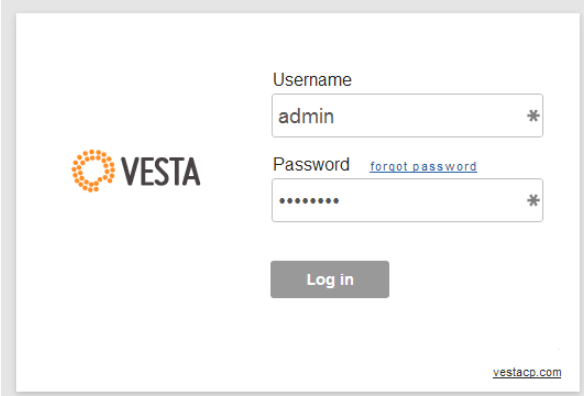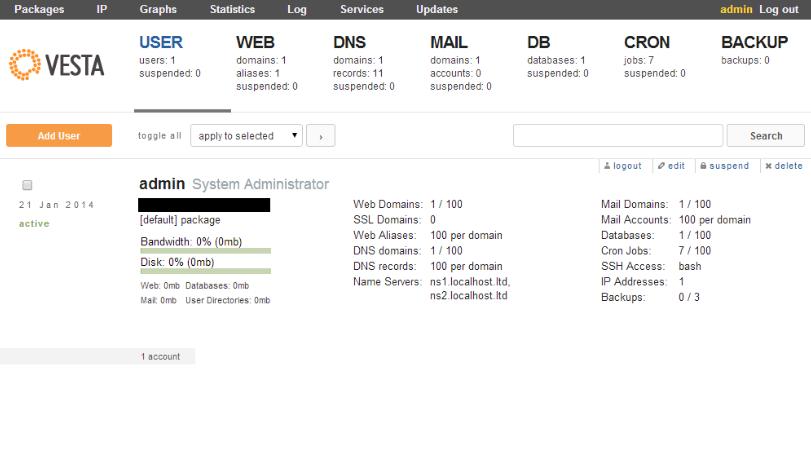Vesta Control Panel is a great solution for your VPS server. Many users of virtual and dedicated servers perform various types of administrative tasks using control panels, such as: ISPManager (the most popular among them), DirectAdmin, CPanel and others. All of them are paid software, but there is an alternative, which is the Vesta Control Panel. This panel has all the features for quick and convenient operation on servers, without having to manually configure configuration files. This panel fully supports:
- Apache + nginx as a web server;
- DNS server;
- Mail server, including setting up DKIM, spam filters and anti-virus;
- Stable version of PHP;
- MySQL 5.5 Database Management System;
- As well as monitoring server load.
The process of installing the panel is very simple and even a novice can do it.
The process of installing
The installation process is very simple: after you purchased the server and received the parameters (IP address and root password), you can install this palette on CentOS, Ubuntu and also Debian using:
curl -O http://vestacp.com/pub/vst-install.sh
bash vst-install.sh
Further, this control panel itself will install all the necessary server applications. It will take some time, so you should wait. After installation, the panel will display a ready-made singal:
Congratulations, you have just successfully installed the Vesta Control Panel
You can login in Vesta with following credentials:
username: admin
password: XXXXXXXX
https://1.2.3.4:8083
It will be necessary to go to the specified URL and the interface of this panel will open to us further: