
After successfully installing the ssl certificate Let’s Encrypt, you need to download the files located in the “ZIP” folder. This folder must be unpacked. You can order the New SSL Certificate Let’s Encrypt by chicking in the link: https://hostry.com/solutions/ssl-for-free/
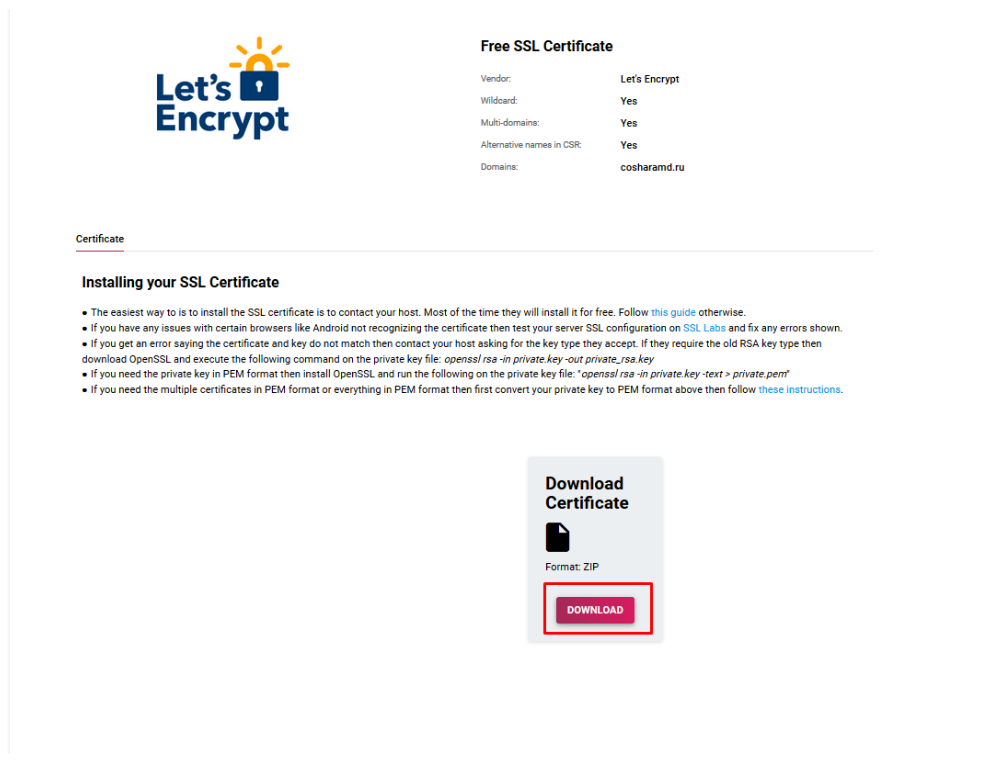
You need to open the folder with the files needed to install the certificate. They need to copy them in a text editor
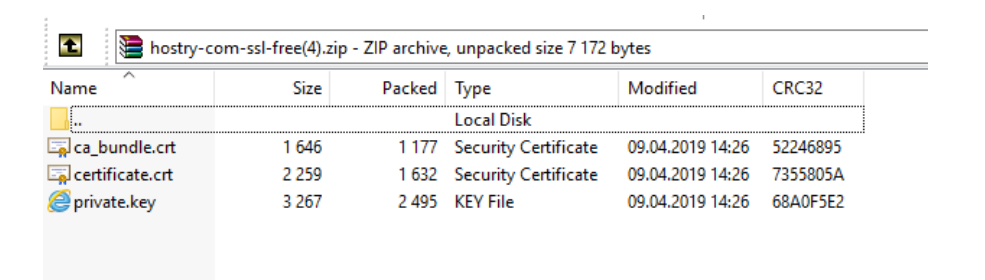
Then you need to go to the Cpanel Account and enter the “SECURITY” section. In this section you need to find SSL/TLS
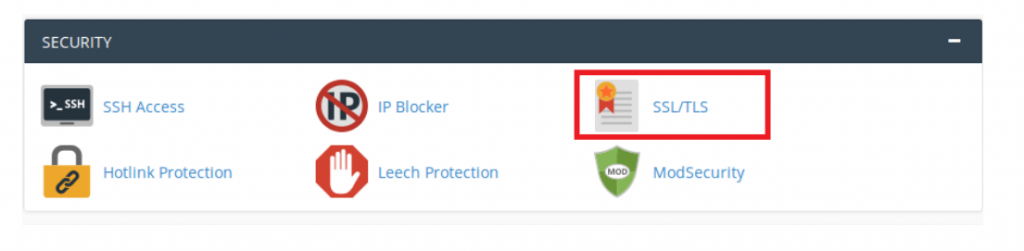
Go to this “Install and Manage SSL for Your site (HTTPS)” panel and click on “Manage SSL Sites
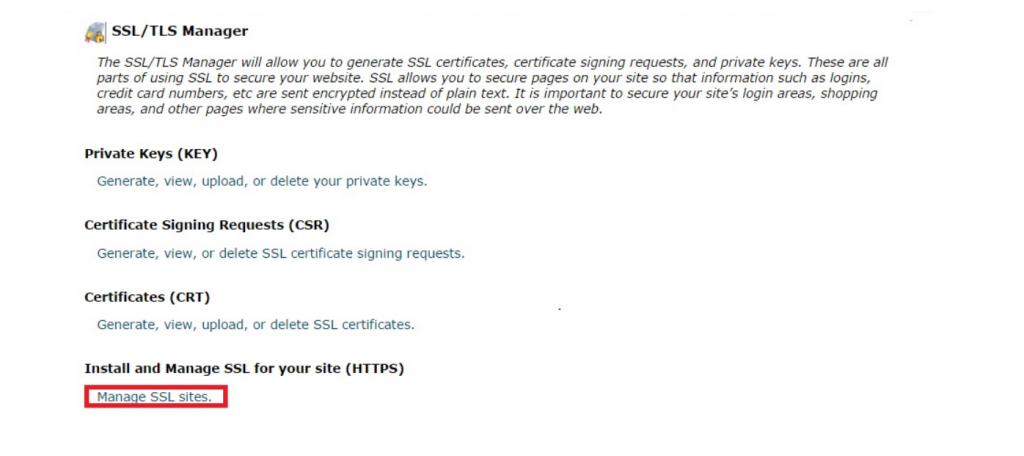
Copy each file from your text editor and paste it into the appropriate fields as follows
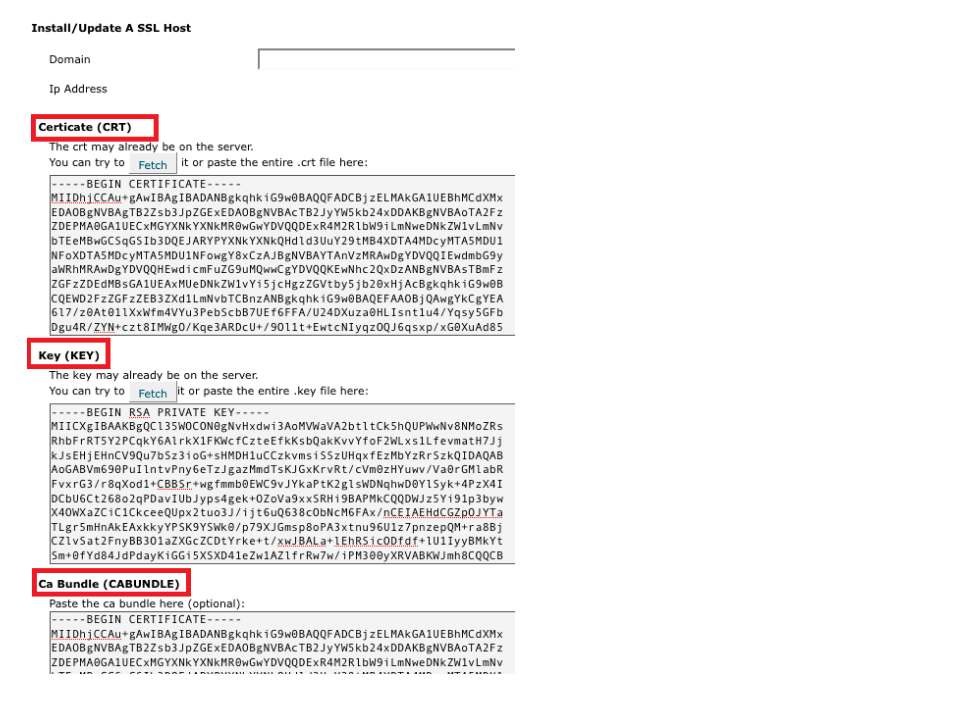
Next, click on “Install Certificate” after which information will appear in your cPanel that“SSL Host Successfully Installed”


Seriously a loot oof helpful knowledge.
Best Essay writing
Woww many of useful material!
Best Essay writing
Excellent post. I am going through some oof these issues as well..
Thanks a lot, Useful information!