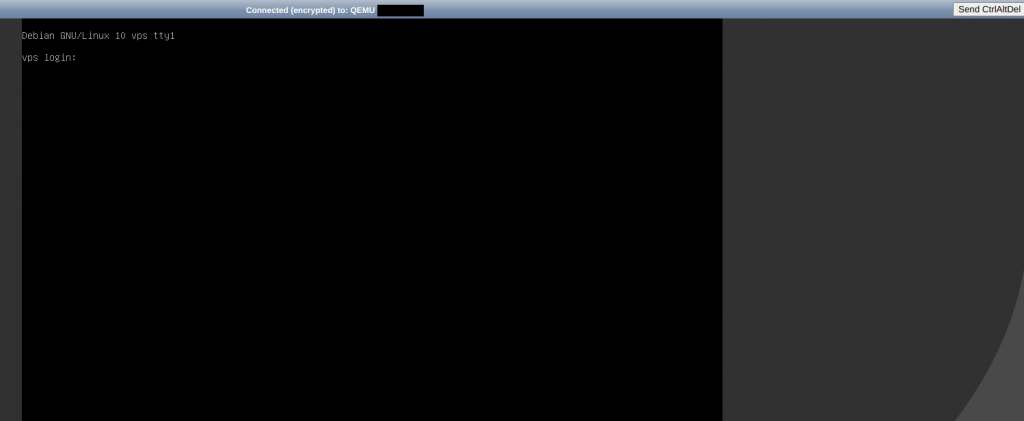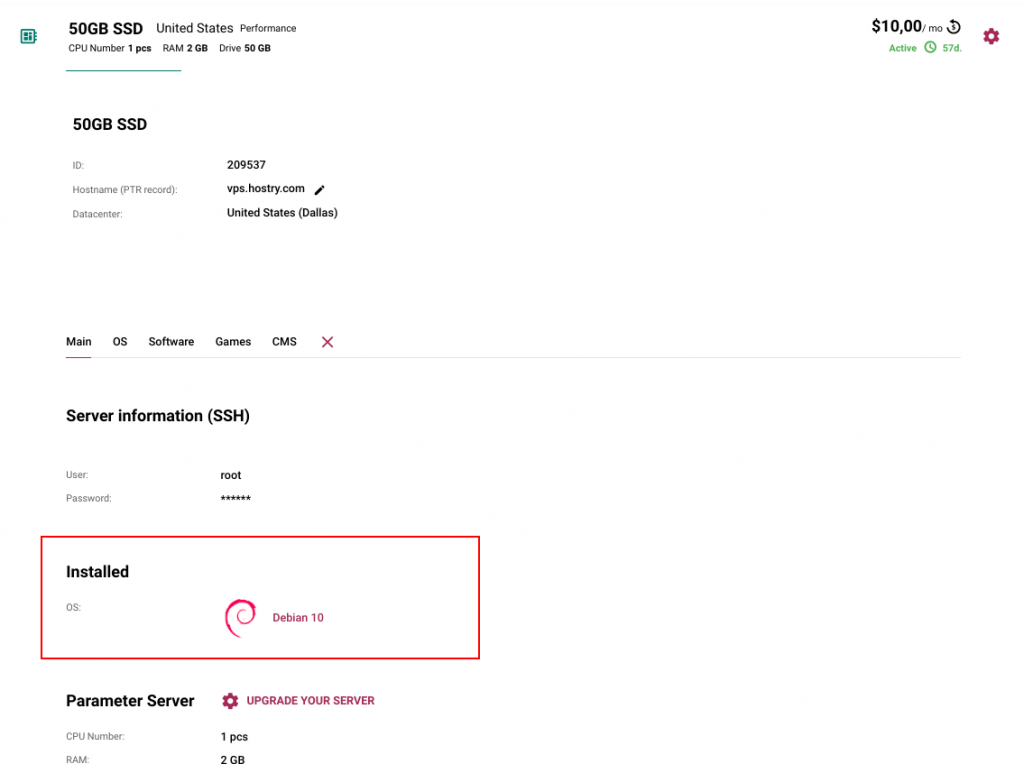Virtual Network Computing is a kind of remote desktop access system for your personal computer, using the RFB protocol for this.
To go to your personal VNC you need:
Go to the list of your services and select the desired vps server. If you do not have an ordered vps server, you can order it here: https://hostry.com/services/vps/
You must click on the selected and installed your operating system
Then You need Forward to VMMANAGER
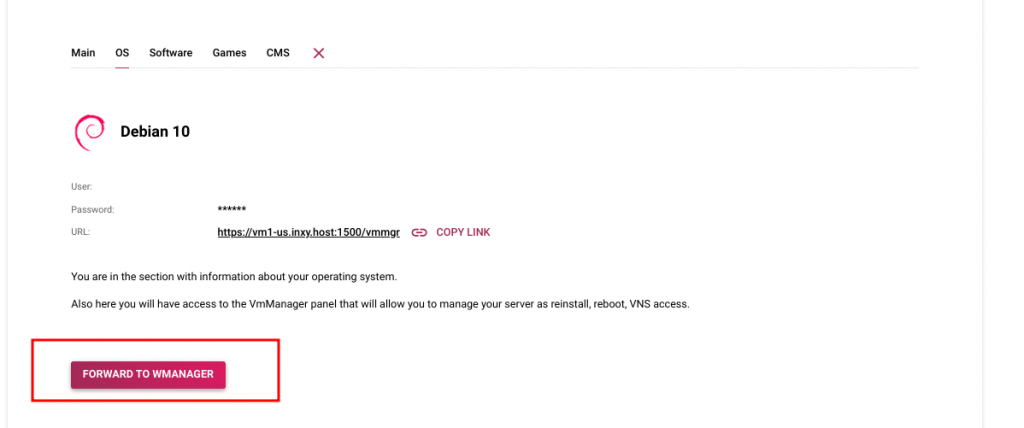
After, you need to click on the selected virtual server and go to VNC
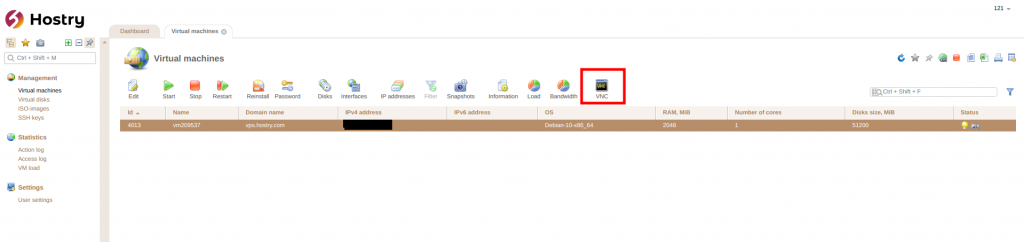
Connection via VNC session