When you start working with a Linux VPS, it is always very important to understand what type of CPU system the architecture contains: 32-bit or 64-bit. This information is important to absolutely everyone: as an IT specialist, developer, system administrator and also a Linux beginner user. When it comes to third-party applications, you need to know the architecture of your system because 64-bit applications cannot run on a 32-bit system. Whereas we can easily run 32-bit applications on a 64-bit system.
Lscpu Command
lscpu is a very handy and simple program that allows you to get all the information you need regarding Linux processor architecture. Login to your terminal and enter the following command:
lscpu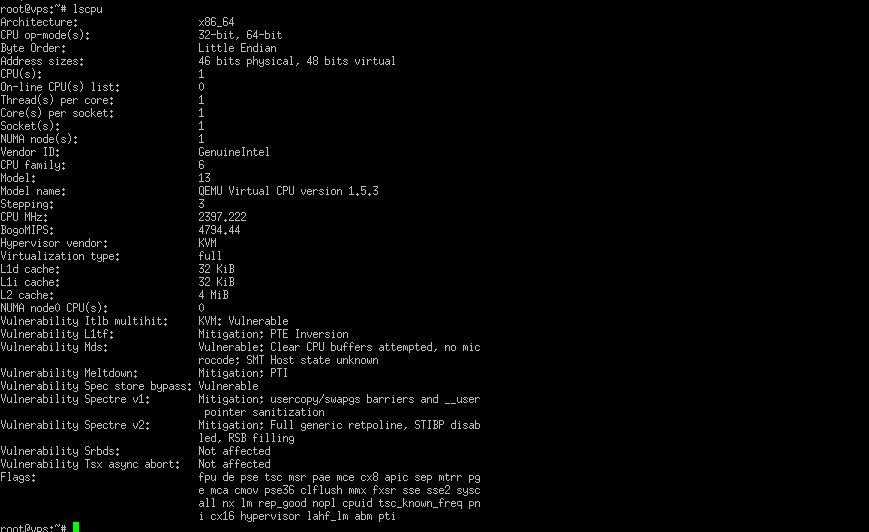
The Architecture field shows what type of CPU you have. Here x86_64 stands for 64-bit. CPU operation mode – 32-bit and 64-bit. This means your processor supports both 32-bit and 64-bit instructions.
Uname Command
Uname provides information about your Linux system and kernel version. Run the following command to get CPU information using the uname command. This can be done as follows:
uname -mIf you have a 64-bit system, then the output will be as follows:
x86_64Lshw Command
Lshw is a simple command to display information about the hardware of your Linux system. You can get information about the Linux processor by running the following command:
lshw -c cpuThe output will be as follows:
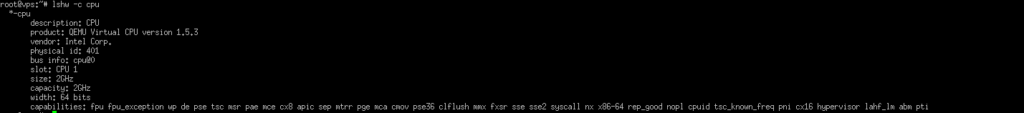


Leave A Comment?