Ly is a free, minimalistic and lightweight open source terminal-based display manager for Linux.
Ly is a great alternative for those who are used to staring at the terminal window all day long. Ly is a lightweight TUI (ncurses-like) display manager for Linux and BSD.
First of all, it is recommended to update and upgrade the packages before any installation:
sudo apt-get update
sudo apt-get upgradeInstalling dependencies required for Ly
To install ly you will need to install some very important dependencies . For simplicity, run the following command:
apt-get install build-essential libpam0g-dev libxcb-xkb-dev git -yInstall Ly
The next step is to install ly display manager. Start by opening a terminal window and clone the repository as shown below (use this Git guide link):
git clone --recurse-submodules https://github.com/nullgemm/ly.git
Once completed, navigate to the directory
cd lyRun the compile command as shown below (just paste the command):
make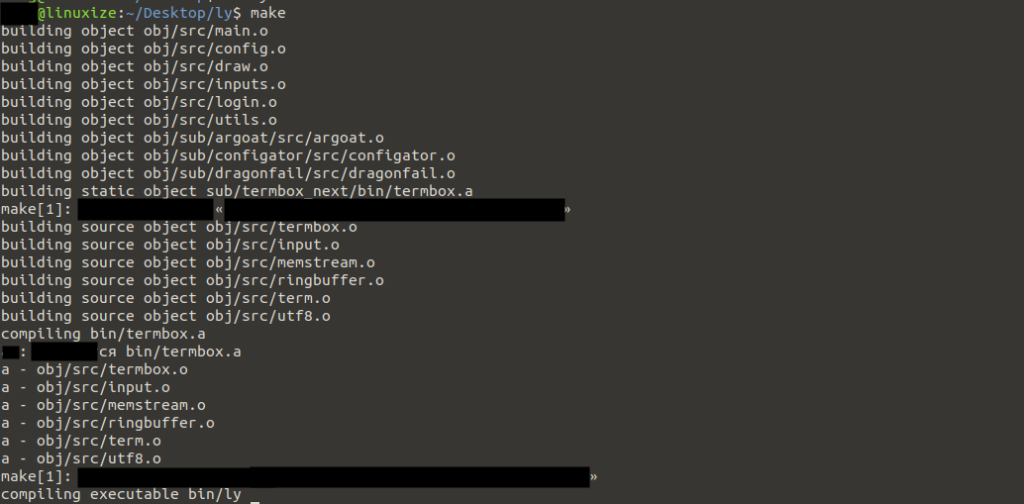
After compilation is complete, run the following command to test the display manager in the current tty session.
sudo make run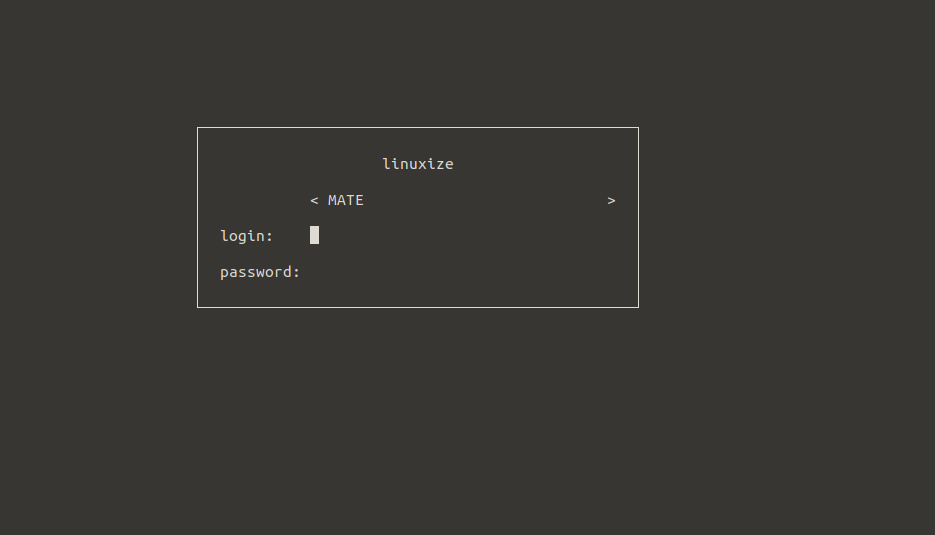
Once you’ve successfully tested, the next step is to install Ly and its systemd services. The command looks like this:
make installAfter a successful installation, you should run the command below to enable the systemd service
systemctl enable ly

Sprunki Incredibox is a brilliant twist on the original, offering fresh beats and creative freedom. It’s a must-try for music lovers and fans of Puzzle Games.