First, you need to log in to https://hostry.com/
If You Have a VPS
Go to the list of your orders and select the VPS on which you need to install WordPress
Then, as you chose your VPS, you must go to the CMS
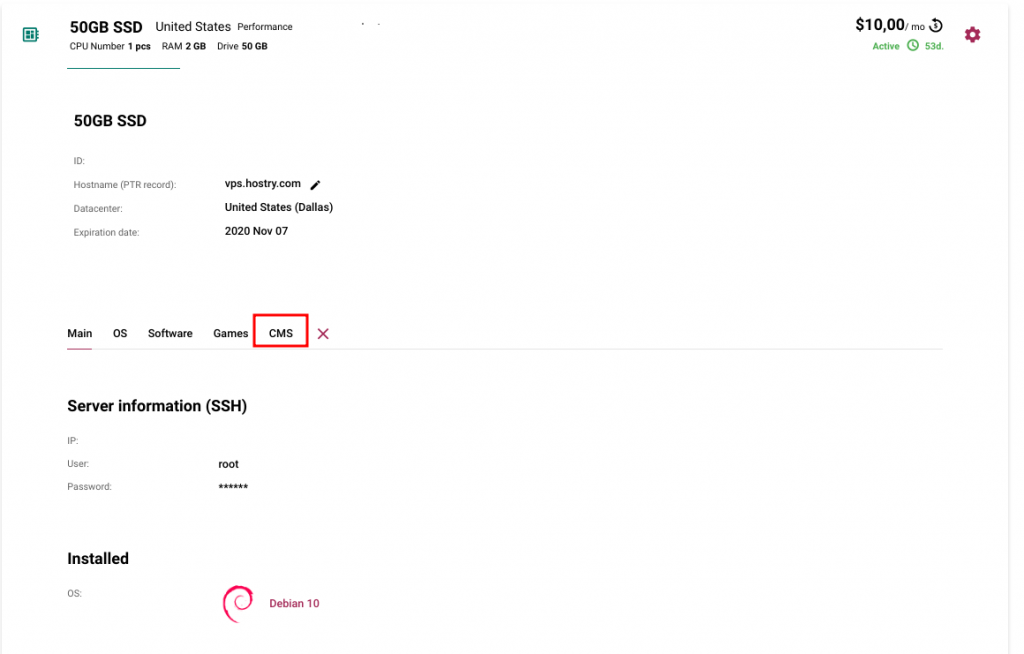
In the CMS section, you must select WORDPRESS and enter your domain name. After that, you can enter «СREATE»
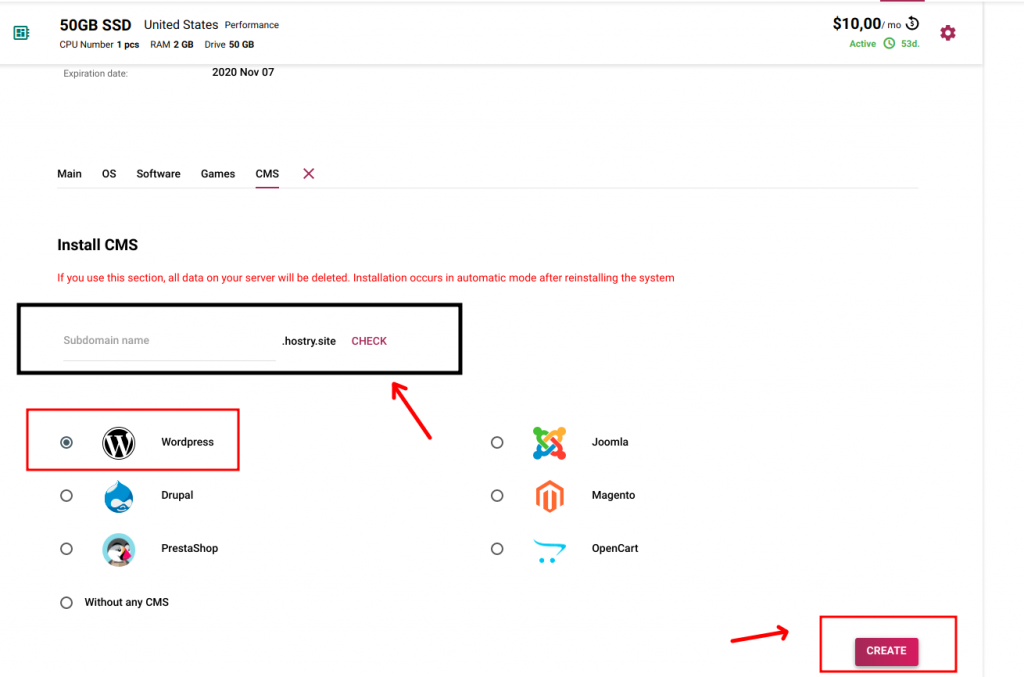
If You Didn’t Have any VPS
If you have no active vps in orders, you can order them here: https://hostry.com/products/vps/
You need to choose a tariff plan (example: NL 30GB SSD 5$)that is convenient for you, designate a Payment period, write your Hostname, choose an Operating System (OS), then click on the «CMS»
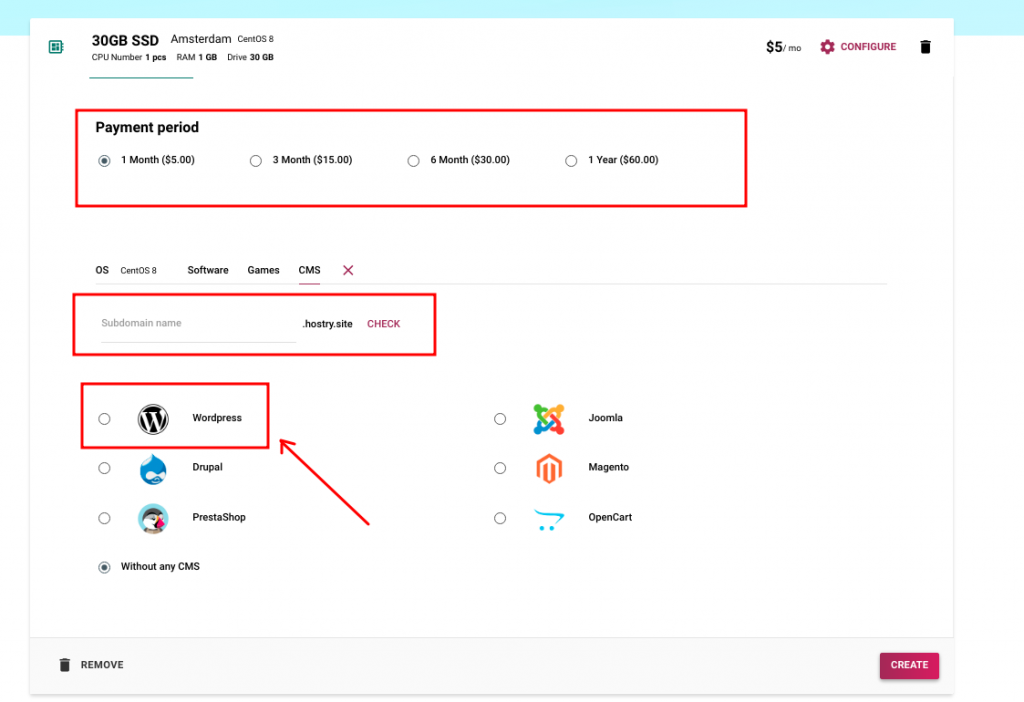
In the CMS section, you must select WORDPRESS and enter your domain name there and «СREATE»
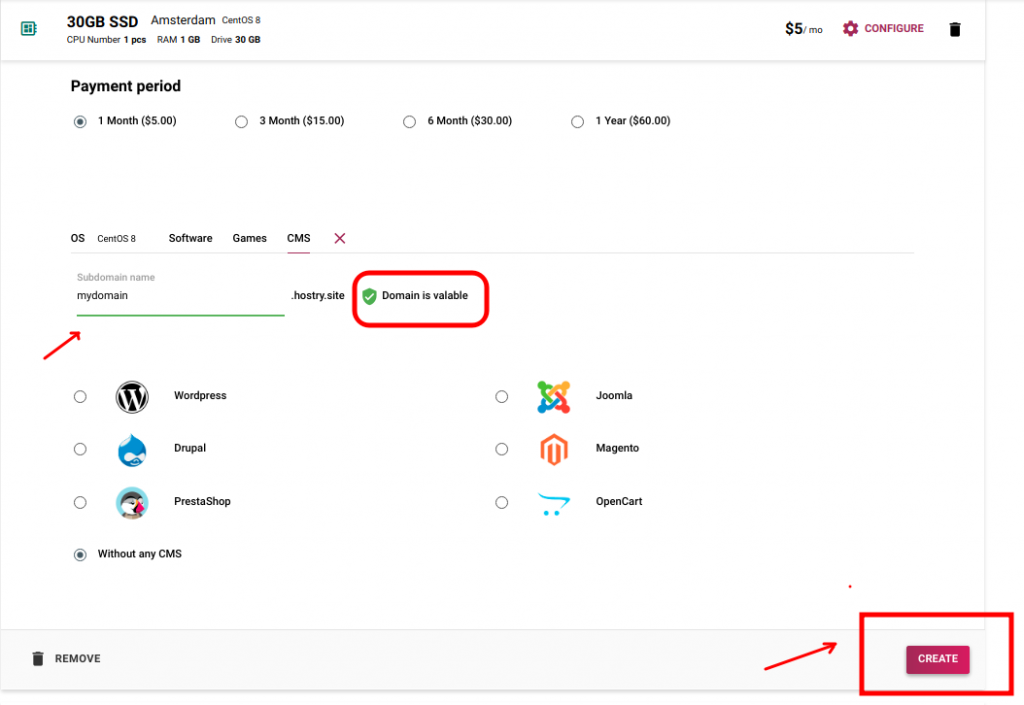


Leave A Comment?
You must be logged in to post a comment.