To get started, log in to the main website Hostry.com If you do not have an account, you can register here:
To use the services of Hostry (we are talking about the services of VPS, Dedicated Servers, Domains and CDN) you need to replenish your personal balance.
You need to click on TOP-UP ACCOUNT and you will see the following:
By clicking on “SUBSCRIPTIONS” in the upper right corner, you will go to the following: (The minimum amount you can subscribe to is $ 5).
You can set up and manage your payment subscriptions in such a way that the balance of your account is automatically replenished, and the ordered services are not suspended or deleted due to late payment!
On the recharge page, if you have a subscription, it will look just like this:
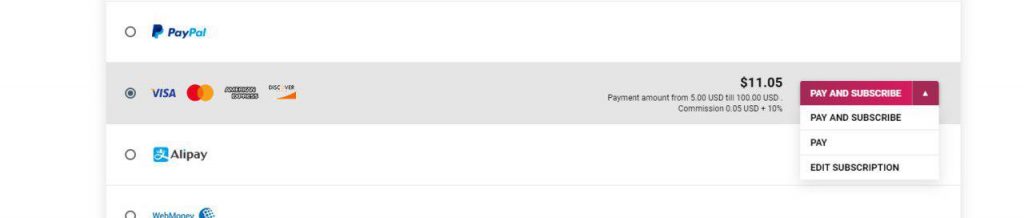
You can manage your subscription using the “Edit Subscription” function


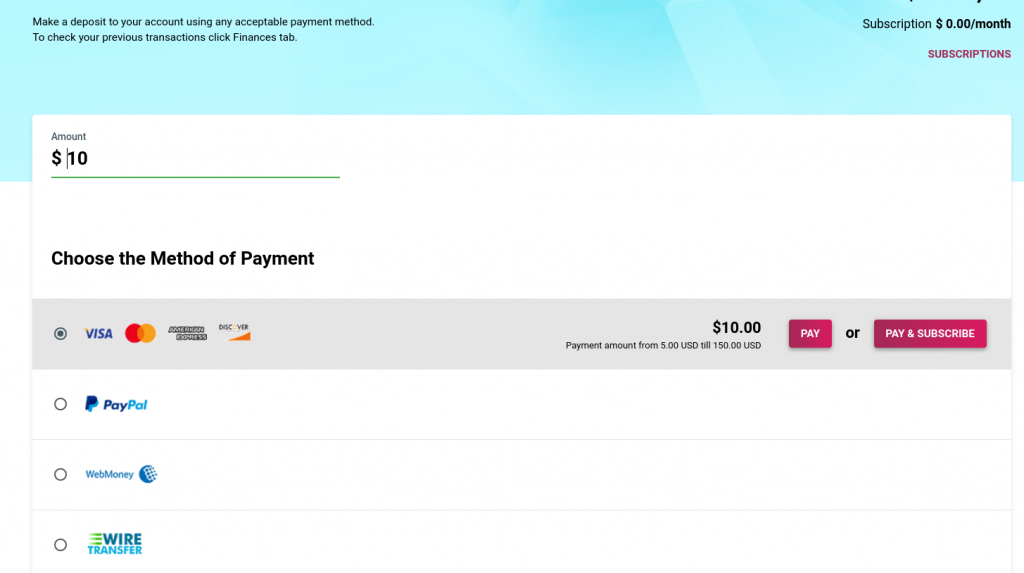
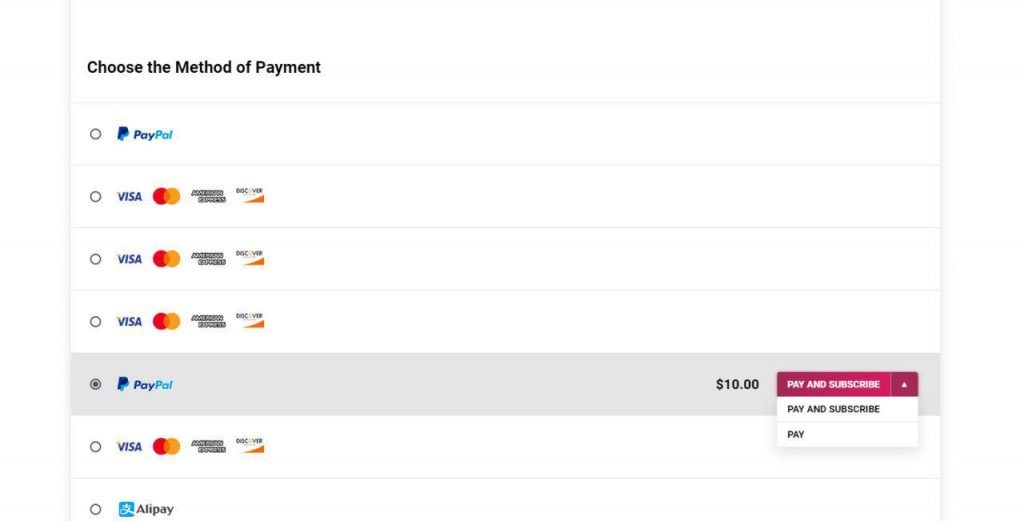
We suggest you familiarize yourself with the types of payments for HOSTRY services. You can find more information at the link:
https://help.hostry.com/knowledge-base/what-kind-of-payment-methods-are-available-at-hostry/