On Linux systems, this command displays the contents of files and displays the command on one page at a time in the terminal. less is very useful and is mainly used to view the contents of large files. This navigation comes into operation through a keyboard shortcut.
To view the contents in your file, you must enter:
less your-file-name
To see line numbers in each line, use the –N option:
less -N your-file-nameLess Keyboard Navigation
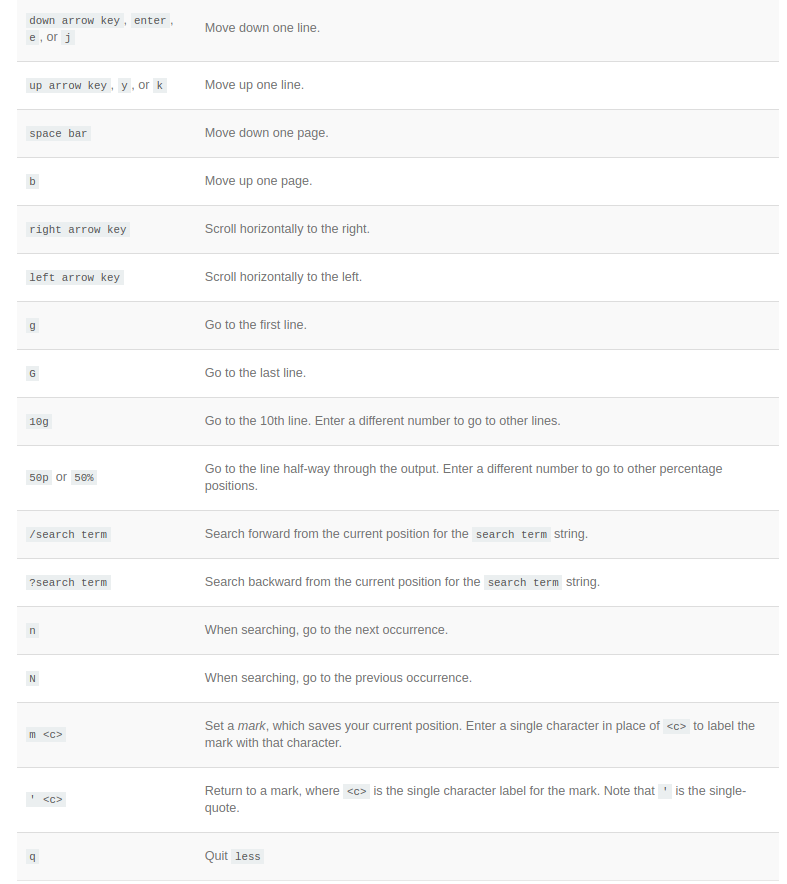


Leave A Comment?
You must be logged in to post a comment.